FS2Crew NGX Reboot V2 update
FS2Crew heeft update V2 uitgegeven voor de NGX Reboot addon. Diverse bugs zijn verholpen en daarnaast is de Emergency NGX addon gratis toegevoegd aan deze update! De update is per direct te downloaden via de FS2Crew website. FS2Crew maakt je cockpit een stuk levendiger en gelijktijdig ook zeer interactief door de interactie met de co-pilot en cabin/ground crew.
Belangrijke info van de ontwikkelaars:
VERSION 2.0 IS BUILT INTO THE MAIN INSTALLER ONLY.
YOU WILL NEED TO LOGIN TO YOUR FS2CREW ACCOUNT AND RE-DOWNLOAD THE MAIN INSTALLER AGAIN.
LOGIN TO YOUR FS2CREW ACCOUNT AND CLICK “COMPLETED ORDERS”.
YOU DO NOT NEED TO UNINSTALL NGX REBOOT FIRST.
IF YOU REQUIRE ASSISTANCE, SEND US A SUPPORT TICKET VIA: WWW.FS2CREW.COM
IMPORTANT NOTES FOR P3D V3 USERS:
1. The P3D V3 version of NGX Reboot uses its own unique Configuration Manager. The P3D V3 specific Config manager will be placed on your desktop after you install the P3D V3 version of Reboot.
It’s called: “P3D V3 REBOOT CONFIG MANAGER“.
2. Although I told everyone to wait for the official P3D V3 version some of you attempted to migrate NGX Reboot from FSX or P3D V2 into P3D V3 anyway.
If you attempted to manually migrate to P3D V3 (or even if you used a migration tool), your NGX panel.cfg file is now messed up probably.
Easiest solution:
1. Uninstall the NGX aircraft.
2. Manually delete the left over PMDG 737 folders in the SimObjects folder. This step is very important.
3. Re-install the NGX.
4. Your panel.cfg file is now totally fresh and clean.
5. Re-enable FS2Crew NGX Reboot.

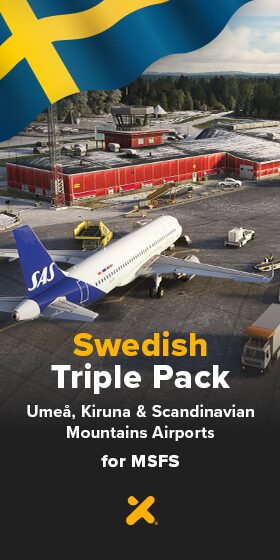









Goed bezig heren! :-)
Nederlands scenery nieuws plaatsen we natuurlijk graag. Jij bedankt voor het maken van deze prachtige scenery. We zijn zeer benieuwd…
Heel leuk om je eigen scenery zo terug te zien komen. Het volgende project is vliegbasis Volkel.
Ha ha ha! Geweldig dit alles! P.s. ik heb een filmpje van de dinosaurus scenery toegevoegd ;-) Groetjes Matthias
Top! zeker voor mijn ogen een mooie aanwinst
Dank je wel weer WielXP! Ik heb ook gelijk het linkje aangepast in het artikel. Fijn weekend! M.v.g Matthias