QualityWings 787 Hotfix 2
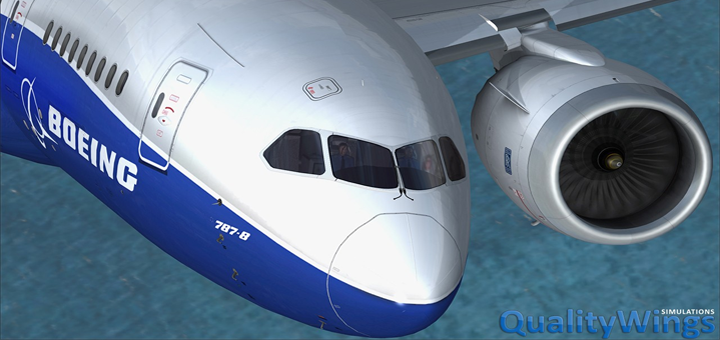
Qualitywings heeft zojuist Hotfix 2 uitgebracht voor haar Boeing 787 Dreamliner. Met deze nieuwe Hotfix worden er veel bugs verholpen. Ook worden er een aantal verbeteringen toegevoegd. Om te updaten is het mogelijk om je bestaande versie te updaten of te kiezen voor een full-install. Je leest alles hierover in het oorspronkelijke persbericht van QualityWings:
Greetings 787 Drivers!We have just released Hotfix 2 for the Ultimate 787 Collection. This brings the current version number to V1.0.2. A total of 48 items in all aspects of the plane have been addressed.This does not only fix reported bugs but also incorporates changes based on the feedback so many of you provided on our support forum. We have also spend a lot of time watching live streams and uploaded videos as it gives us great insights on how to make the interaction with our 787 even more intuitive. At this point we would like to express our thanks to all our customers who provided feedback, good or bad, and thus assisted us greatly in finding solutions.Of course this hotfix does not address every single reported issue but it takes care of some high priority items on our way to Service Pack 1 and the P3Dv4 release. There are two ways to update your 787.Option A – update existing installationFor your convenience we have created update installers that will update your current installation to v1.0.2. Installed liveries will continue to work. In case you have FSFX “787 Immersion” installed, a reinstallation of that product will be required.All you have to do is to run the update for the Flight Simulator version you have the 787 installed in.Option B – complete reinstallationAll full installers on the Flight1 product page and on our website have been updated to the latest version.If you decide to perform a full reinstallation, please first uninstall all liveries and then uninstall the 787. Then run the new installer as administrator.All installers can also be found on our website at http://www.qualitywingssim.com/installers.htmlHotfix 2 ChangelogFixes:
- Random CTDs while weather radar is operating
- CTD when loading panelstate after loading saved flight
- Problems maintaining altitude when using FSUIPC
- A/T Speed mode is unable to hold airspeed at very high cruise altitudes
- Mach number cannot be changed in certain scenarios
- FLCH engagement selected speed logic
- Autopilot initially turns into opposite direction upon localizer capture
- ILS: frequency autotuning
- ILS: Runway course gets tuned even if localizer not intercepted yet
- ILS: unable to capture at high intercept angles
- Pressurization: Cabin alt descends below airport elevation at high altitude airports
- Fuel: center tank scavenge system
- Fuel flow and fuel tank quantity not affected by KGS option
- Arming spoilers using joystick axis
- FSUIPC assigned flap axis is reversed
- Inboard spoilers remain slightly extended after go around
- PFD/ND: Text overlaps
- PFD: 3rd airspeed digit cutoff in compact mode
- ND: Unable to exit PICK WPT mode on FO ND MAP
- ND: FIX/ETOPS range ring not showing when waypoint is out of map range
- ND: ETOPS line style changed
- ND: Button highlight boxes not showing on full ND mode
- ND: Map scale incorrect in full plan mode
- ND: Airport map not displayed correctly for highly complex airports
- ND: Airport map display misaligned in crosswind
- ND: wide FO side menu clickspot does not cover entry select box (only the diamond)
- 2D DU popups cannot be closed by clicking the light sensor
- CDU: VNAV CRZ Page LSK 6L typo
- CDU: FIX page radial only option
- CDU: FIX page maximum distance increased
- CDU: setting cruise IAS manually does not affect airspeed
- CDU: Mouse highlight not working on FIX page
- CDU: Help message not matching selected weight unit
- CDU: RTE page CO route cut off
- TCP: frequency tuning
- EFB: CTD when pressing PGDN button
- EFB: Departure chart clip page only shows page 1/1
- EFB: XFR button not working on 2D popup
- FS Setting: incompatibility with “true airspeed” FS speed setting
- FS Setting: incompatibility with “metric” FS altitude setting
- QW Dispatcher: unable to find FSX Steam path
- QW Dispatcher: changing units does not affect aircraft
- QW Dispatcher: Bulk Cargo weight issues
- QWCAS Sound improvements
Additions:
-
Flight Controls using keyboard arrow keys
-
Autopilot disconnect and warning sound cancel using key command
-
EFB: invalid autobrake settings highlighted in yellow
-
EICAS: ‘COMM’ memo when new COMM message received

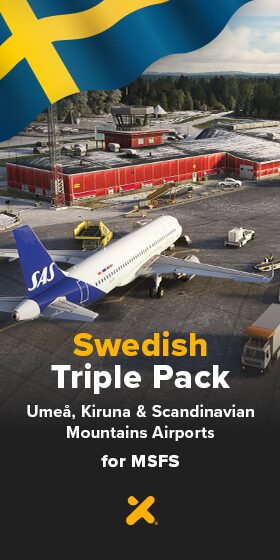









Oh man, die pixelcount en de FOV... maar die prijs... zucht...
Hoi WielXP en Richard, De opvolgers zouden geen batterijen meer nodig hebben en wat betreft de software, inmiddels is het…
Goed bezig Richard! ;-) Ps ik heb je de flight manual gestuurd via je mail. P.s. De Crystal is echt…
Ik ervaar eigenlijk geen enkel probleem qua software. Enige wat opvalt is dat, na de meest recente update, de accu…
Ikzelf heb nog een Reverb G2, maar als we straks windows 11 24H2 krijgen (en dus WMR niet meer ondersteund…
Ok, ik ga er dan voor :-) Als het tegenvalt kom ik bij jou klagen ;-) Overigens, ook ik heb…