Released: Ultra Weather XP 2.5
Ultra Weather XP v2.5 is uitgebracht via de X-Plane.org Store. Gratis voor alle huidige gebruikers vanaf versie v2.0. Versie 2.5 komt met nieuwe features zoals bijvoorbeeld horizon control, sky scattering en sun glow control. Bovendien heb je nu de mogelijkheid om de helderheid van de simulator te regelen, het terreinbereik te regelen en ook de kleuren van de lucht. Wat de weerseffecten betreft, past Ultra Weather nu de wolkengrootte aan op basis van het weer in de omgeving.
Productpagina Ultra Weather XP
Change Log V2.5
- Complete Advanced System Plugin to Enhance X-Plane Weather Visually.
- Available for Windows Mac Linux.
- Works via X-Plane default weather system and compatible with weather information plugins such as ASXP, FSGRW, NOAA.
- Compatible with any other Plugins, Scripts which is not controls X-Plane weather visually.
- Interface divided to multiple tabs supported by many of buttons and sliders which give the ability to change the settings immediately.
- Dozen of Sky Colors for all weather conditions all times with two types of horizon and sun for each settings. (Spectacular & Normal Skies)
- Dozen of Clouds Textures for all weather conditions with three available colors (Blue Grey White) and two sizes. (2K & 4K) for each Clouds textures.
- Multiple Water colors.
- Enhanced Automatic Mist control with three option Low, Mid, High to controls the fog depending in reported weather, and Manual Control via a slider.
- Automatic Horizon Control with manual control via a slider.
- Automatic Sun Glow Control with manual control via two sliders.
- Automatic Sky Scattering.
- Ability to increase the glow of the whole Simulator via a check mark. (Extra Gain)
- Automatic Fog decreasing during sunset to avoid the illuminated fog under aircraft via a check mark. (Reduce Sunset Fog)
- Ability to control the Saturation of sky color via a slider. (Sky Colors Depth)
- Ability to increase Terrain range via a slider. (Terrain Distance)
- Ability to control the brightness of the whole simulator via a slider. (Overall Brightness)
- Ability to control the glow of the moon.
- Textures changing randomly and separately, in each X-Plane restarts via one button for each textures. (Random Sky, Random Clouds, Random Water Colors)
- Automatic and Manual Clouds brightness.
- Automatic Clouds size and amount depending in reported weather with manual controls via separate sliders.
- Automatic Avoid Cutoff to avoid cutted Clouds by Terrain, with manual control via a slider.
- Ability to blend Clouds with terrain via a check mark. (Extra Blending)
- Three Overcast Mode. (Puffy clouds, Normal Clouds, Flat Clouds)
- Ability to reduce Flickering Clouds via three check marks.
- Automatic Clouds coloring depending on sun position with multiple manual coloring sliders.
- Ability to control the clouds shadow intensity via a slider. (Clouds Shadow Power)
- Ability to increase the amount of puffs for “Flying through Clouds” effect and for all clouds via two Separate sliders. (Amount of in + Out Clouds puffs)
- Automatic Water Waves control with multiple Manual controls via sliders.
- Ability to turn water reflection on or off via a check mark.
- Ability to control water waves speed via a slider.
- Custom Lights Textures, with ground and objects illuminating effects.
- Ability to control the power of all lights.
- Separate Sliders to control the power of far and near lights.
- Automatic Night Haze which reflect night lights over the fog depending on cities size and turn it off while flying outside cities with Manual control via a slider.
- Custom Thunder, Rain, Hail, and Ambient sounds.
- Ability to control the Volume of Ambient sound via a slider.
- Ability to turn all objects shadows on or off via a check mark.
- Ability to control objects shadows resolution via a slider.
- Ability to increase the range of objects shadows via a slider.
- Ability to control the intensity of objects shadows via a slider. (Shadows Power)
- Ability to change between Default X-Plane and Ultra Weather XP via check marks.

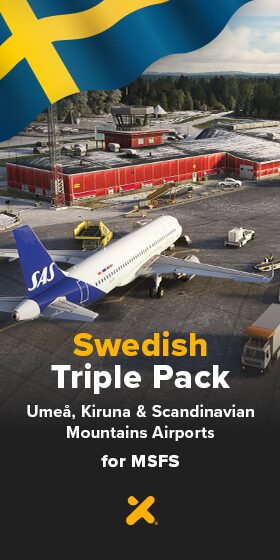









Oh man, die pixelcount en de FOV... maar die prijs... zucht...
Hoi WielXP en Richard, De opvolgers zouden geen batterijen meer nodig hebben en wat betreft de software, inmiddels is het…
Goed bezig Richard! ;-) Ps ik heb je de flight manual gestuurd via je mail. P.s. De Crystal is echt…
Ik ervaar eigenlijk geen enkel probleem qua software. Enige wat opvalt is dat, na de meest recente update, de accu…
Ikzelf heb nog een Reverb G2, maar als we straks windows 11 24H2 krijgen (en dus WMR niet meer ondersteund…
Ok, ik ga er dan voor :-) Als het tegenvalt kom ik bij jou klagen ;-) Overigens, ook ik heb…