SHARED COCKPIT CONTROLS MSFS uitgekomen

Ontwikkelaar FOREST STUDIO – SKYSHARE heeft hun ”SHARED COCKPIT CONTROLS MSFS” uitgegeven voor Flightsimulator.
Voor 13.26 Euro koop je deze handige add-on. Het meest bijzondere is toch wel dat je naast het samen een cockpit delen maar één exemplaar van de nieuwe Flightsimulator nodig hebt. Kortom je kunt jouw maatje als F.O. of Captain toevoegen om jou te ondersteunen tijdens de vlucht zonder dat hij / zij de Flightsimulator gekocht hoeft te hebben. Verdere info lees je hieronder of via het linkje.
Have you ever seen your friends with a new addon and wondered to yourself how it handles? Have you ever wanted to fly with your friends or take control of their aircraft during VFR while they are AFK?
SkyShare is a shared cockpit controls addon developed for Microsoft Flight Simulator.
SkyShare allows you to connect to your partner and take controls of their yoke and throttle. Fly any addon / aircraft! You don’t even need Microsoft Flight Simulator installed… just have the SkyShare window up and you’re ready to go!
We use a TCP server to stream your joystick controls over the internet over to your partner’s PC, where a client receives the control movements and reflects those movements to MSFS. Our technology has next to zero latency, tested with locations as far as from Canada to Australia, from Canada to United Kingdom, and of course, Canada to the United States.
For the person controlling the aircraft, you only need your joystick plugged into your computer, with just SkyShare installed. You don’t even need a copy of MSFS installed on your computer. The only requirement we have is: you must have a form of screensharing tool with your partner so you can see their aircraft, as only 1 person needs MSFS installed (Discord, Skype, Teamviewer, any other screensharing program etc.). We have built a primary flight display in the server window so the partner without the sim installed (who is controlling the aircraft) can see their flight control movements; screensharing is recommended to actually see the big picture.
Your router must support port-forwarding, as that is how you will need it to connect to your partner’s IP.
SkyShare currently only supports joysticks. A big reason is because I don’t have a yoke or any hardware throttles, so I can’t test and get the values of the axis. However, if you have one and would like to contribute to the project (with perks, of course!), please get in touch with us and we can schedule you a time to work directly with me to get your yoke supported.

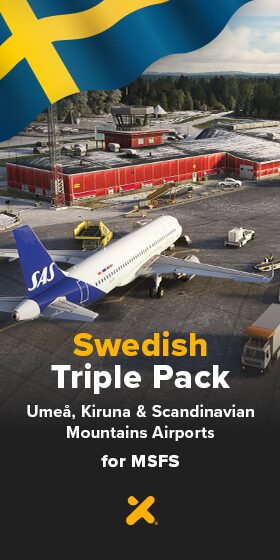









Oh man, die pixelcount en de FOV... maar die prijs... zucht...
Hoi WielXP en Richard, De opvolgers zouden geen batterijen meer nodig hebben en wat betreft de software, inmiddels is het…
Goed bezig Richard! ;-) Ps ik heb je de flight manual gestuurd via je mail. P.s. De Crystal is echt…
Ik ervaar eigenlijk geen enkel probleem qua software. Enige wat opvalt is dat, na de meest recente update, de accu…
Ikzelf heb nog een Reverb G2, maar als we straks windows 11 24H2 krijgen (en dus WMR niet meer ondersteund…
Ok, ik ga er dan voor :-) Als het tegenvalt kom ik bij jou klagen ;-) Overigens, ook ik heb…