Imagine Sim Atlanta uitgekomen
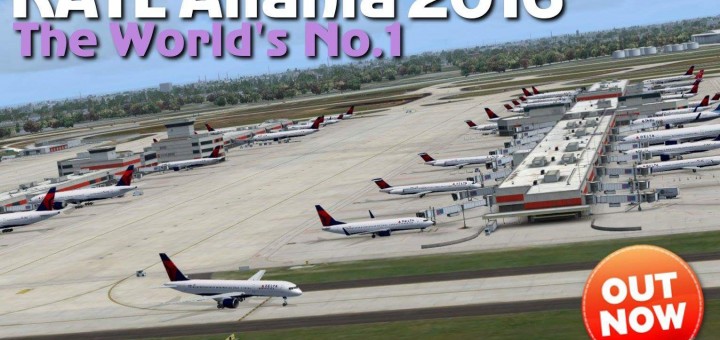
Imagine Simulations heeft Atlanta (KATL) uitgebracht voor FSX. Cal Lewin heeft in een persbericht het een en ander uitgelegd over deze addon. Je kunt het persbericht hieronder lezen:
KATL ATLANTA 2016 FOR FSX
ATL by definition is a monumentally busy place. It’s the World’s Number 1 whether by passenger traffic, landings and take-offs, revenue flights, aircraft movements, daily ops, non-stop flights, the superlatives go on…. 96 million passengers board nearly 1 million flights to over 200 destinations every year. There are 7 enormous terminal concourses and almost 300 aircraft parking ramps spread across 4,700 acres. It’s Delta’s home base – the world’s busiest airline, a primary Southwest hub, and an important centre of operations for 25 other significant US and international carriers.
Imaginesim have spent 10 months with this project. Despite it’s enormous size and complexity they have striven to make this airport accessible to everyone. With the built-in multiple-option configuration tool it is extensivley optimizable, making it suitable for all types of computer specifications. For those of you with high-end superfast computers there’s an optional ‘Hi-Spec’ pack adding in tons of extra detail. If your PC is getting on a bit then you can take advantage of the ‘Lo-Spec’ pack that swaps in files that are kinder to your GPU. If you can run FSX then you can use ATL. Full information and a demo version at www.imaginesim.com





Duurt nog ff. Ga pas eind september :-) Maar toch bedankt ;-)
Dank je wel Richard! Jij ook een fijne vakantie! :-)
Hele fijne vakantie gewenst!
Ik vind het niet zo verwonderlijk dat ze er mee stoppen.... Jaren geleden in de FSX en de Prepar3D begintijd…
Fijn, Ziet er weer mooi uit. Alleen jammer dat de xbox live server er al de hele avond uitligt. Kunnen…
Jaaaahhh! Eindelijk....Het heeft even geduurd maar we hebben hem binnen... Nadat ik netjes betaald had was het wachten en wachten....…