Pilot Experience Sim P3D v5 Settings Pack uitgekomen
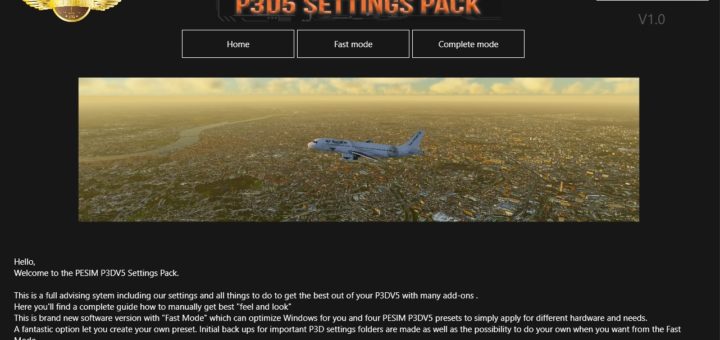
Dat P3D v5 zeker nog enige tijd mee zal gaan weten we, maar met add-ons zoals Pilot Experience Sim hun ”P3D5 Settings Pack” zal deze sim zeker extra lang mee gaan. Hier vind je alle info en kun je deze add-on aanschaffen voor 14.52 EUR.
Pilot Experience Sim’s Settings pack is, in the same way as a paper guide, a complete manual about how to pull maximum performance out from a stable P3D. However, it offers some advantages that a paper guide doesn’t have. For example, an automatic optimization mode that will adjust P3D settings in a fast and precise way according to your PC specs but also a lot of recommendations and explanations from complete mode.
Reliability is the principal capacity of Pilot Experience Sim’s Settings pack regarding the thousands of hours of tests consolidating an experience gained over years of advanced flight simulation.
Why are we different from other products of the same kind?
Unlike other products, we are not offering a “miracle” solution that will boost your FPS by 50% only by clicking on a button. This is not possible. Maybe by turning all the settings to minimums will make this. The goal of this pack is to allow you, trough the reading of a guide, to find the perfect settings combination in P3D, Windows and third-party add-ons to pull maximum performance out of your computer. Note that the fast mode won’t help you to gain FPS as much as reading the complete guide will do.

Features:
– Complete guide about P3DV5, Windows and third-party add-ons settings
– Automatic mode for a fast and easy P3DV5 optimization (Factory presets)
– Can work on network computer and win10 tablets
– Included automatic smart backups
– Included P3D back up folders
– Automatic mode for a fast and easy Win optimization (ok Win10)
– Online updates
– All of that in a modern and good-looking application
– A support system with answers from pack authors within 48H
Product content:
The product contains an portable application with two modes: A fast mode and a complete mode.
Fast mode:
-Automatic optimization of P3DV5 settings.
-Automatic optimization of WIN10 settings.
-P3D back up folders
-Included DXGI fix
Complete mode:
Complete guide about P3DV5, Windows and third-party add-ons settings for maximal performance.
It has been written with years of experience, validated with tests on different computers.
*Included DXGI fix method



Of juist Roblox v100?
Hoi WielXP, Dank voor de tip, ga het zeker eens proberen! Fijn weekend! M.v.g. Matthias
Naast dit nieuwe vliegtuig met de carrier is er nu een gratis update van Mariana Islands World War II map.…
Wordt een leuk weekend lekker knallen !!!
Lukt het nog niet om deze update te krijgen en zit je in de beta2, ga daar dan uit en…
Ik ben het helemaal met je eens. Tegenwoordig ben je meer Beta tester dan gebruiker van een software pakket waar…