Nu beschikbaar: MSFS 40th Anniversary Edition
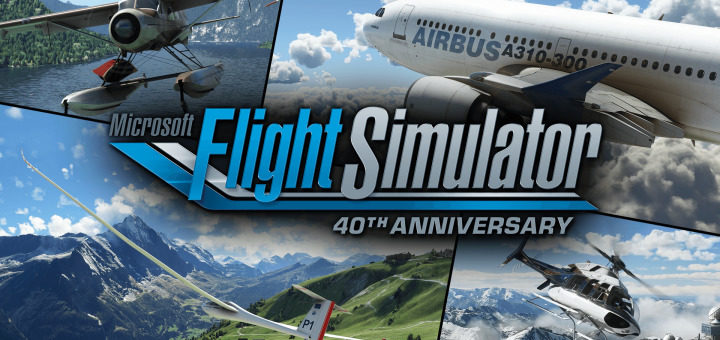
Vandaag viert Microsoft haar 40 jarige jubileum van de Flight Simulator franchise met de ’40th Anniversary Edition’. Deze editie voegt een heleboel nieuwe en gratis content toe aan de sim. Denk hierbij aan de Airbus A310-300, maar ook helikopters, zweefvliegtuigen en meer. Ook zijn er 7 toestellen toegevoegd uit eerdere series. Lees het gehele bericht en de release notes hieronder.
Today we celebrate the exciting history of aviation with the release of the Microsoft Flight Simulator 40th Anniversary Edition, the most advanced version of this beloved franchise yet. Among the many features included in this update is a true-to-life airliner, the Airbus A310-300, rendered with stunning accuracy.
The 40th Anniversary Edition also features, for the first time since the platform’s 2006 release, helicopters and gliders that perform with amazing life-like realism. We’re also introducing seven renowned historical aircraft: the 1903 Wright Flyer, the 1915 Curtiss JN-4 Jenny, the 1927 Ryan NYP Spirit of St. Louis, the 1935 Douglas DC-3, the beautiful 1937 Grumman G-21 Goose, the 1947 Havilland DHC-2 Beaver, and the famous 1947 Hughes H-4 Hercules “Spruce Goose,” the largest seaplane and wooden aircraft ever built.
It is an incredibly exciting update celebrating aviation history, introducing significant technical advancements in flight dynamics and simulation and featuring two new types of aircraft (gliders and helicopters) – all to delight our community and showcase the beauty and the thrill of flight!
In summary, the Microsoft Flight Simulator 40th Anniversary Edition delivers the following brand-new content:
- 1 true-to-life Airbus A310 airliner
- 2 helicopters and 14 heliports
- 2 gliders and 15 glider airports
- 7 famous historical aircraft including the Hughes H-4 Hercules (also known as the Spruce Goose)
- 4 classic commercial airports
- 24 classic missions from the franchise’s past

Test your piloting skills against the challenges of riding thermals in an unpowered glider, controlling rotor-wing aircraft over dense urban cityscapes, improved real-time atmospheric simulation and live weather in a dynamic and vibrant world. Create your flight plan to anywhere on the planet. Join us in celebrating the award-winning franchise with the Microsoft Flight Simulator 40th Anniversary Edition, loaded with all-new features, aircraft and content that span the history of aviation. The sky is calling!
Check out the Microsoft Flight Simulator 40th Anniversary Edition today, available as a free update for existing players. For new simmers, the 40th Anniversary Edition is the perfect entry point to the franchise.
Microsoft Flight Simulator 40th Anniversary Edition is available for Xbox Series X|S and PC with Xbox Game Pass, PC Game Pass, Windows, and Steam, and on Xbox One and supported mobile phones, tablets, and lower-spec PCs via Xbox Cloud Gaming.
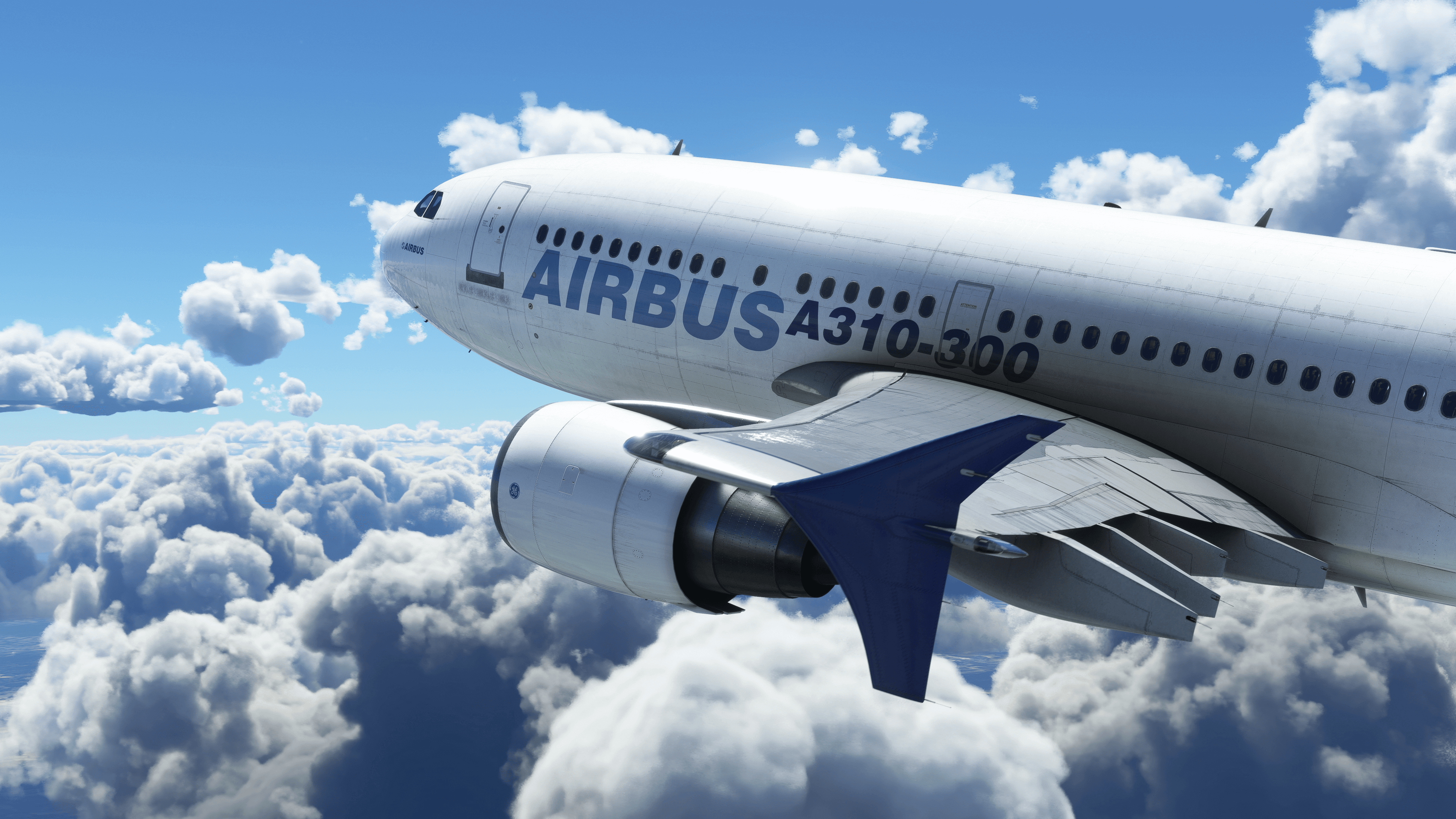
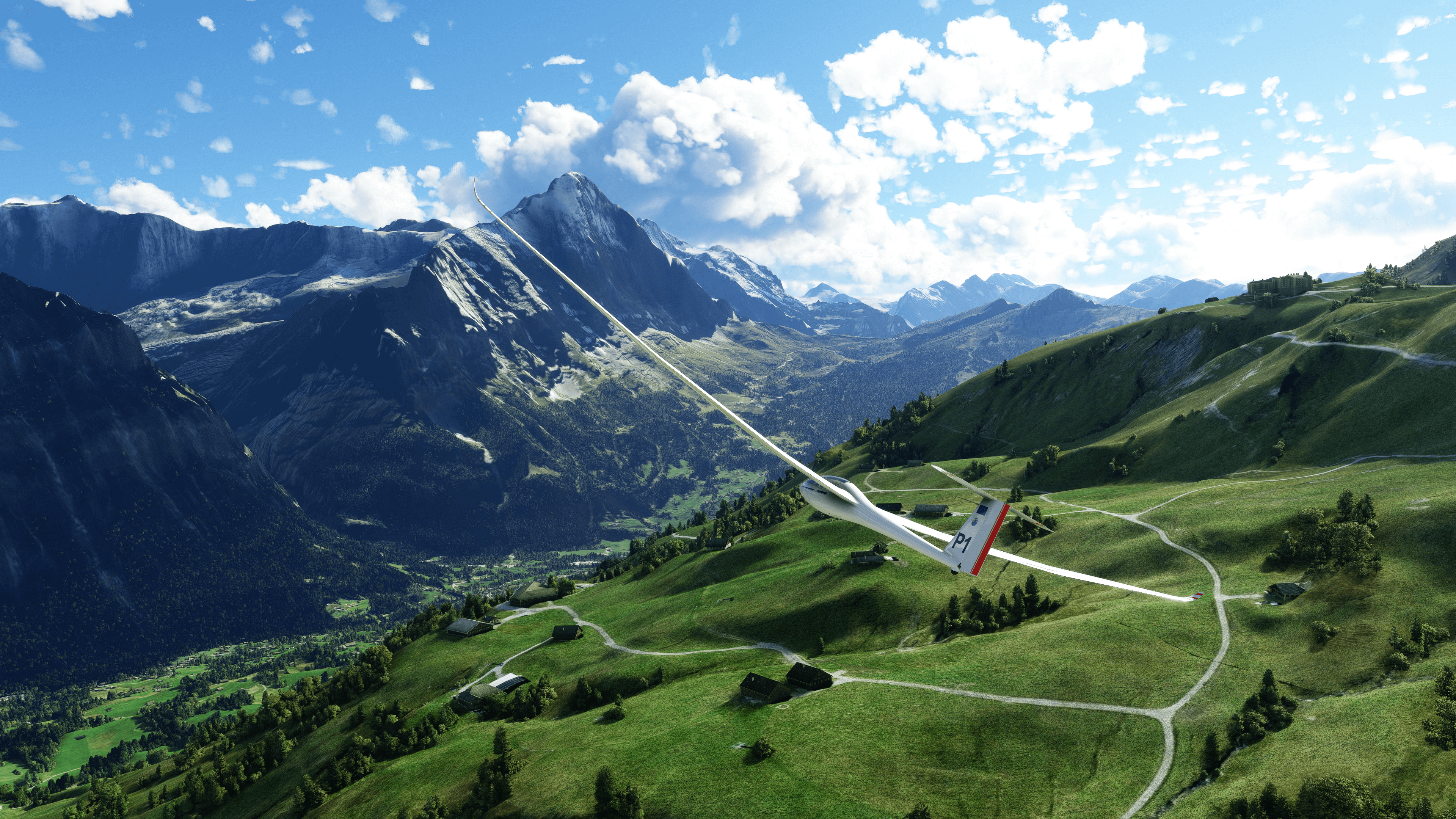
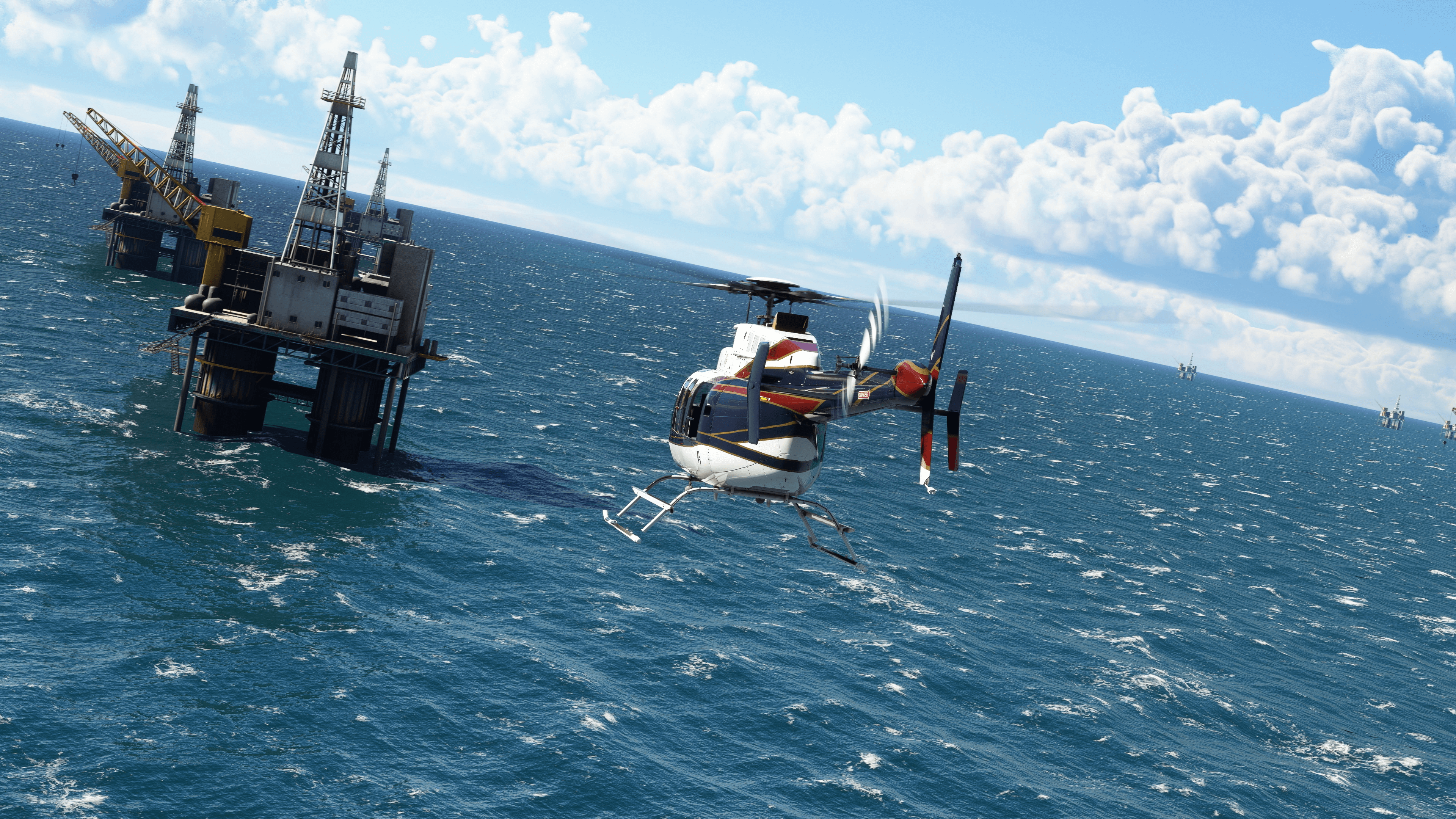

RELEASE NOTES 1.29.28.0
If you are playing on PC, outdated packages in your community folder may have an unexpected impact on the title’s performance and behavior.
If you suffer from stability issues or long loading times, move your community package(s) to another folder before relaunching the title.
All versions – How to maintain and update Microsoft Flight Simulator 84
40th Anniversary Edition Content
November 2022 marks the 40th Anniversary of the Microsoft Flight Simulator franchise. To celebrate, this version includes:
- 7 classic aircraft:
- 1903 Wright Flyer
- 1915 Curtiss JN-4 Jenny
- 1927 Ryan NYP Spirit of St. Louis
- 1935 Douglas DC-3
- 1937 Grumman G-21 Goose
- 1947 Havilland DHC-2 Beaver
- 1947 Hughes H-4 Hercules
- 2 helicopters:
- Guimbal Cabri G2
- Bell 407
- 2 sailplanes/gliders:
- DG Aviation LS8-18
- DG-1001E neo
- 1 true-to-life airliner:
- Airbus A310-300
- 4 iconic airports:
- Hong Kong Kai Tak
- Meigs Field in Chicago
- Princess Juliana International in Sint Maarten
- First Flight Airport, Kitty Hawk
- 24 classic activities from previous Flight Simulator titles:
- First Flight at Kitty Hawk
- San Juan Island Run
- 1st US Airmail Route, 1918
- Aleutian Cargo Run
- Grand Canyon Scenic Tour
- Transcontinental Speed Record
- The Hell Stretch, 1918
- Charles Lindbergh, New York to Paris
- Hawai’ian Vacation
- Flying blind across the channel
- Meigs Field
- Spruce Goose
- Rome-Naples Airline Run
- Sitka Approach
- Monsoon
- Caribbean Landing
- Hong Kong at Dusk
- Waimea Canyon
- Mount Rushmore
- Miami by Moonlight
- San Francisco Sunset
- Mendenhall Glacier Tour
- 1950: Frontier Airlines
- Alaskan Floatplane Pilot
- 7 new tutorial missions for Gliders:
- Aerotow
- Winch Launch Training
- Winch Launch Training, Advanced
- Basic Handling
- Slipping Approach and Landing
- Thermal Identification
- Ridge Soaring
New features
- Live traffic has been updated with various quality of life fixes (details below)
- New memory defragmentation system has been implemented for DX12 to limit maxed out VRAM
- New Dpad / keyboard arrows navigation accessibility feature is enabled by default in the menus (alternative to the cursor)
- AMD FSR2 graphic option is now available for PC
- Title now supports new NVIDIA technologies such as DLSS3 (including Frame Generator) and Reflex on supported NVIDIA graphics cards on PC. We also added support for 2 DLSS modes Super Resolution: Auto and DLAA
- Improved atmospheric simulation with a big focus on Thermals and general tweaks for the CFD
- We added a new CFD airflow display visualization in game for aircraft that are CFD-enabled (accessible under assistances and can be mapped to a button/key)
- 3D thermals visualization can be toggled via the weather panel
- New mapping for the Back to fly feature, including height gain depending on the plane situation and current altitude (below 1000ft, 5000ft and 10 000ft), allowing to quickly adjust your flight in a variety of contexts. Very useful during glider runs if you do not wish to restart the flight after having landed
General Bug Fixes
- Several crashes have been fixed across the title
- Ongoing performance optimization work including cursor improvements in the world map
- Fixed graphical artefacts on cockpit screens when using DX12
- Fixed broken rendering of rainbows
- Center of Gravity (CG) is no longer shown outside of limits when there is a lateral imbalance
- Fixed Toggling Landing / VFR / Copilot View commands that were not functional
- Fixed aircraft flying erratically into the air when there are no wheels defined at all in the flight_model.cfg file
- Fixed an off-by-one error on fuel junction settings when loading FLT files of SimObjects
- Display state of combustion in engine added in debug window
- HDR10 is now properly applied when launching the title in fullscreen mode on PC
- Improved transparent UI readability on HDR screens
- Fixed a scenario when road traffic disappeared when multi-monitor is active
- Various fixes and improvements for the screen reader accessibility feature
Navigation/Traffic
- Copilot will no longer request push back service when it is only managing ATC communications
- Fixed a scenario when some ILS were misaligned ; some missing procedures are now in the sim
- Fixed an issue with ATC being on the wrong airport when having a VFR flight plan and landing at another airport
- ATC UI is now enabled with COM Radio for planes lacking Nav radios
- Live traffic planes no longer turn and fly over the airport at low altitude before the initial climb
- Added Departure procedures to Air traffic
- Fixed live traffic planes always using the same runway in worldmap
- We are now using the flightplan to interpolate position of live traffic planes
- Fixed live traffic cruise altitude
- Wind direction information is applied before selecting the runway for live traffic
- Fixed an issue where loading navdata packages with BGL navdata deletion flags could cause ident search and other navdata lookup failures
- Fixed an issue where an overriding package containing navdata loading the same facility ICAO as an earlier loaded package would be unable to change the QMID of the facility and would receive “facility in a different QMID than the ICAO index list thinks” error
- Fixed wrong callsign used by ATC for live traffic planes
- Fixed live traffic planes cruising at extreme altitude in game
- Fixed live traffic planes getting stuck at the center of the airports
Weather
- Added Metar interpolation every 10 minutes to avoid haze apparitions being too abrupt
- Better handling of Metars in areas where there is a lot of available Metars
- Proper temporal fading over 1 min when new data arrives
- The clear sky preset is now cleared of all clouds
- The sun disc is no longer visible through thick clouds (does not affect overall lighting conditions)
Activity
- Auto refuel at the end of the leg is no longer activated by default across all existing bush trips (can be set via RefuelOnLegStart)
- “Wing Commander” achievement can now be unlocked passing 1000 flight hours
Planes
GENERAL
- Fixed an issue that would cause Morse sound not to work properly on some planes
- Fixed an issue on the VNAV button that caused it to not properly sync when present on 2 glasscockpits on the same plane
- Fixed some scenarios where we could have camera glitch when flying under bridges
- Fixed a scenario where clicking and manually dragging the zoom slider does not change the zoom level in all Camera options (Cockpit, External, and Showcase)
- Added RotorIndex & default RTPC for Rotor sounds
- Unable to set NAVX_SOUND for NAV3 & NAV4
- Added a parameter to prevent the template ASOBO_HANDLING_RudderTrim_Template from being disabled when AP is enabled
- Added the PctPressurePerPump parameter to the Modular Fuelsystem’s manual pump to allow it to only provide part of the maximum amount of pressure
- Added Electric Engines
- Fixed reverse PITCH_INCREMENT on VS knob on some aircraft
- Added the KEY_SPOILERS_INC/KEY_SPOILERS_DEC keys that give incremental control of the spoiler lever
- Added KEY_PROP_LOCK_SET/TOGGLE/ON/OFF which can be called to lock the propeller in position while it is at low speed. Matches with the simvar SIMVAR_PROP_LOCK
- Added keys that were present in ADF1 to ADF2
- Added an option to the modular FuelSystem that allows fueltank to generate their own pressure
- Fixed an issue that would cause the ASOBO_HANDLING_Spoilers_Template template to incorrectly interpret a value in percent as if it was in degrees
- Fixed a scenario where setting an aircraft’s wheel to have 0 compression or radius may cause a crash
- Fixed the SIMVAR_PLANE_TOUCHDOWN simvars to ensure they work for water landings
- Fixed the behavior of KEY_MIXTURE_SET_BEST to ensure it more accurately sets the best mixture
- Fuel no longer resets to 0 unless set with slider in weight & Balance
- Cruise Altitude can now be edited if SimConnect calls flightSave
- Added the keys that were present only for Nav1/2 to Nav3/4
- Corrected the template ASOBO_INSTRUMENT_Needle_Altimeter_SubTemplate to allow for the unit used to be overriden
- Added the INTERCEPT_INTERACTIONS param to the ASOBO_GT_Material_Emissive_Code template to ensure any screen can easily intercept clicks to prevent them from interacting with elements beind the screen
- Icing slider no longer affects aircraft body and windows when icing is deactivated from the assistance menu
- Filled up debug variables for cylinder friction and torque for piston engine
- Smoothed ground normal and ground position in CFD simulation to make ground effect smoother
- Thermals simulation now simulates ground slope orientation. Sun exposed slopes receive more heat
- Ground effect in CFD simulation now accounts for objects, helipads, rooftops…
- CFD simulation now support sloped ground surfaces adjusting ground effect automatically to the sloped surface
- New system to choose the reset mode for PIDs. Applied to pitch & roll on the Cessna 172
- Improved ground heat based thermals for a better balance of up and downdrafts
- Fixed an issue where having multiple active Bing Map graphics could cause a CTD while getting elevation data under high load
G1000 NXi
- Fixes GPS SimVar ‘GPS WP DISTANCE’ showing 0 when in a random Direct To
- Corrected label on the Departure page that said “Arrival”
- Fixed issue with VNAV PATH arming while ALT CAP autopilot mode is active
- Fixed incorrectly highlighted areas during Checklist evaluation
Cessna 172 Skyhawk G1000
- Added new system to choose the reset mode for PIDs. Applied to pitch & roll
- The stall speed was 10 kts slower than what it should have been
Darkstar
- Improved cockpit lighting and wear and tear
Beechcraft King Air 350i
- Fixed a visual issue with the behavior of the AP/Disc bar
Flight design CTLS
- Fixed the negative flaps settings
World
- Fixed an elevation hole in Spain between LEAD and LEMB
- Fixed car size and changed car density for low settings on parkings
Airport
- Fixed trees in path to Runway 10 at TFFJ
- AFB has old name and is now KCOF Patrick SFB
- Fixed terrain spikes between N47 and O03
- Fixed a scenario where cars go across taxiways at KMCO
- Fixed elevation issues on terrain around CAJ3 airport
- Changed ICAO for Caselnuovo Don Bosco airport to LILF
- Fixed terrain issues in north-west of General Santos
- Fixed missed buildings at MMMX
- Fixed beacon on runway 9TE6
- Fixed beacon on runway at 57D
- Fixed scenarios where jetway update were too slow
- Fixed Lod issue at KDEN
- Fixed building issue at LEMD
- Fixed terminals 2 and 5 at EGLL
- Removed building on taxiway at EHAM
- Fixed YCOP name and location
- Fixed some wrong airport codes in Papua New Guinea
- Fixed road vehicles appearing on KLAX runways
Peripherals
New supported devices:
- Added Turtlebeach VelocityOne Flightstick support (PC & Xbox)
- Added Honeycomb Alpha Flight Controls XPC support on PC & Xbox
- Added Honeycomb Charlie pedals support on PC
- Added Pro Flight Trainer Puma X support
- Added Thrustmaster TCA Sidestick X support (PC & Xbox)
- Added Thrustmaster MFD Cougar support
New presets
- Added dedicated Helicopter gamepad preset
- Added dedicated Glider gamepad preset
- Added a dedicated Thrustmaster T16000M helicopter preset
- Added a dedicated Thrustmaster TCA Flightstick X helicopter preset
- Added a dedicated Thrustmaster T.A320 helicopter preset
- Added a dedicated Thrustmaster HOTAS One helicopter preset (Xbox)
- Added a dedicated Turtlebeach VelocityOne Flightsitck helicopter preset (Xbox)
- Added a dedicated Logitech Extreme 3D Pro helicopter preset
New controls
- Added dedicated Helicopter inputs
- Added an input to trigger the Back to Fly feature
- Added digital inputs to increase & decrease the spoiler
- Added an input to toggle the water ballast
- Added an input to release the tow plane while in a glider
- Added plasma control inputs
- Added mac ready setting inputs
- Added an input to toggle the CFD
- Added an input to toggle the Thermals display
- Added an input to toggle on or off the variometer sound
- Added some missing ADF2 inputs
Various peripheral fixes
- Devmode inputs are now remappable and localized
- Fixed a bug where it was impossible to zoom the VFR map while using the the drone camera
- Fixed a bug that was toggling the landing gear while browsing fixed cameras
VR
- Fixed VR default panel opening position
- Toolbar panels opened in VR are no longer open when switching to normal mode
- Flight panel windows positions are now saved after closing and reopening from the toolbar
- Fixing rendering issues using canted displays
- Fixed Raycast not aligned with cursor in main menu
SDK
IMPORTANT: From SU11 onwards, we added some restriction on allowed files in an Asset Group of type SimObject (aircraft), click here for more info 3 on what files are allowed or not.
Please note that despite what the doc is saying you don’t have to manually edit the definition files to reference extra files that you want to put in your simobject asset groups (the doc will be updated for official release).
- Fixed progress text in SDK installer
- Added support for 3D Studio Max 2023 in SDK installer
- Relative path fixed in the options of the multiexporter for 3dsmax
- Fixed crash when using the same model for two vector placements
Devmode
- A link to DevSupport has been added to the DevMode bar
- Opening “Online Documentation” using DevMode now opens “flighting” online documentation if the build is a beta one
- Weather Debug : New developer debug window to display and debug detailed weather data
- Added new “Aircraft data” debug window
- The editor no longer crashes when trying to add new items
Visual Effects Editor
- Alt+LeftClick now properly destroys a link in the effect data, not only visually until the graph is refreshed
- Unit dropdown menu on the SimVar node inspector is now tall enough to display unit list below the filter
- The BezierCurve node has a Loop parameter to wrap the sampling of the curve when the input is outside the boundaris of the points of the curve
SimConnect
- It is now possible to request a Vor, a Ndb or a Waypoint knowing only its ICAO. In case of conflict, the API will return a list of possibilities
- It is now possible to request ICAO, REGION and IS_TERMINAL_WPT while requesting waypoint
- It is now possible to request FIX_LLA, ARC_CENTER_FIX_LLA and ORIGIN_LLA while requesting APPROACH LEG using NavData API. It is also possible to request NEXT_LLA and PREV_LLA while requesting ROUTE
- It is now possible to request ICAO and REGION while requesting VOR and NDB using NavData API
SimVars
- AUTOPILOT AVAILABLE now returns the correct value (returned always 1)
- Added TURB ENG THRUST EFFICIENCY LOSS, TURB ENG FUEL EFFICIENCY LOSS, TURB ENG N1 LOSS, and TURB ENG COOLING EFFICIENCY LOSS simvars, to aid in simulating turbine engine bleed air efficiency losses and mechanical wear/failures
Scenery editor
- Adding a better way to edit taxisigns directly in their properties window. Check the official documentation for more information
- The editor no longer crashes when trying to add new items
- Fixed gizmo scaling value in “Gizmo” window not updating properly
- Added helipad start edition
- Improved dev camera focus on object
- Fixed polygons that are not refreshed when opening a project
- Fixed material button
- Fixed little shifting when resizing large rectangular aprons
- Fixed rectangular apron picking
- Show warning for vector placement with several meshes
- Improved polygon picking
- Added helpers for LightPreset “direction” and “direction2” vectors
- VASI/PAPI better placement on the first spawn
- Fixed vehicle not hidden by tunnels or exclusion polygons
- Now it reset display name when replacing model
- Added option ““Disable TIN color correction”
- Fixed debug OSM feature points and OSM power lines debug
- Fixed debug terraforming
- Fixed a scenario where delete nav command that remove nav data from its own package
- Fixed gizmo scale axis
- Fixed large independent proj mesh disappearing when moving them
- Fixed Asset selector closing immediately after opening in the material / scenery editor
Aircraft editor
- Fixed “Teleport on camera” and “Save&Reload” and “Camera save” button in tab Cameras
- New parameters were added to the aircraft config-files
- Added support for negative drag on negative flaps. Tuned negative drag for CTSL
- Added new parameter recip_stop_min_acceleration” for minimum acceleration below which we completely stop the propeller. Default to 2.0
- Filled up debug variables for cylinder friction and torque
- Debug wheels now displays longitudinal and lateral friction forces separately
- Added legacy_fm_only option to allow plane makers to force the exclusive usage of the legacy flight model
- Required parameters are now force written
- Fixed bug on indexed parameters moving, duplication, adding and removing
- UI/UX improvement regarding float3 parameters
- Fixed Undo/Redo; Added min size of Indexed parameters; fixed duplicating camera GUID
- Fixed fuel tank and station load debug visualization
- Fixed parameters labels
- Fixed display of lift_coef_aoa_table parameter
- Added manifold pressure settings to engines.cfg (manifold_pressure_correction_by_rpm ; manifold_pressure_min )
- The correct Fuel section is now shown based on the data in the cfg in the aircraft editor
- Added an option to set the ICAO engine type to “None” in the aircraft editor
- Added support for multiple data with same name in arrays (see “options” in parameter “Junction”) in the aircraft editor
- Added new parameters for Helicopters and Gliders in the aircraft editor
Project editor
- NEW Bundle/Pack objects available in the project editor, check official documentation for more information
- Fixed bushtrip save behavior in case you have multiple bushtrips in the same package
- The Package Builder now automatically lists Airports, POIs and Missions in “ContentInfo\ContentHistory.json”
- Timestamps are now properly updated when removing files from previously compiled asset groups
- Fixed the Material Inspector message that stated “Editing material ‘M’ from library ‘L’”, It now states “Editing material ‘M’ from package ‘P’”
- Removed “Update Package/Group name” button, instead do the update on enter or when loosing focus
- Added a “Back/Next” flow for a lot of successive popups in the project editor
- Fix some metadata and release notes not being correctly copied during a project “Save As”
- Fix thumbnail not being loaded in project until drawing it in the inspector, fixing potential issues
- The “Export & Build” window no longer resizes each time the export mode is changed
- “Remove Filter” window is now properly resized on first opening
- The input ints to change release notes version no longer loose focus each time a character change
- Adding a new release note version now selects it
- Using undo/redo while changing release notes versions now keeps the current version selected
- Input ints in release notes tab now prevents user from entering irrelevant values
- Fixed “Build & Export” duplicating or adding files from packages that are not selected to the .zip archive
- Fixed sources paths for BGL, Mission and Visual Effects asset groups that could result in a bug when adding several packages/asset groups of the same type in a project
- Post Build/Export user agreement windows are now properly resized on first appearance
- Added “Heliport” section to “World” category for Marketplace
- Import item Feature to import an existing package or bundle/pack to the current project. Check official documentation for more information
- Fixed crash upon cleaning a package that has some files being used in the package editor
- Fixed crash when cleaning a package that has just been renamed in the project editor
- Option added in bushtrips to enable/disable auto refuel at the beginning of a leg
Package Tool
- Fixed compilation error for models with more than 9 model attachments
- glTF compilation now fails in case of duplicate animations in the source file
- Improvements on Package order tool
- Submodel merging now also fails when there are duplicate animations in the base model
- Misleading timestamp error message has been removed when compiling an empty Material Library through the Package Builder
WASM
- SimConnect_AISetAircraftFlightPlan and SimConnect_AICreateEnrouteATCAircraft used in a wasm environment, are now linked to the work folder
- It is now possible to make HTTPS requests through Wasm. See documentation for more information
- Set 2D custom LLA now uses geoid reference
- Optimization of Wasm module is now forced by default while compiling in Release Mode through Visual Studio
- Compilation time performance improvements, translating to faster loading times the first time an aircraft is loaded
- Fixed potential memory corruption issue when using gauge_calculator_code_precompile and execute_calculator_code from WASM
Known Issues
For a list of all known issues and workarounds, click here. 81
Your Feedback
Please feel free to vote in our polls and relay any of your feedback here 17.






19:29 uur. Update: ONLINE SERVICES Unreachable. Gelukkig veel van deze meldingen o0 MSFS forum. Weet ik in ieder geval dat het niet aan mijn pc of verbinding ligt.
Effe wachten dus.
RC, probeer onderstaande stappen. Bij mij was ook ONLINE SERVICES Unreachable.
Ik heb etcopgelost met onderstaande stappen.
Open the Microsoft Store app on your computer.
In the bottom left corner of the Microsoft Store, click on the library icon
In the top left corner, click “Get Updates” then “Update all” and wait for the updates to install.
Once the updates are installed, click on your profile icon in the top right corner of the screen.
Under your email address, click on “Sign out”.
Reboot the computer
Open the Microsoft Store app.
Click on the icon in the top right corner, then click on Sign in.
Sign in with the Microsoft account you used to play Microsoft Flight Simulator.
* If the email address under your gamertag is different from the email address used to log in to the Microsoft Store app/purchase Microsoft Flight Simulator, click on “sign in with a different account” or “Switch accounts.”
Of door: Ga naar options<general General > Data
Toggle Online Functionality, Bing Data World Graphics, Photogrammetry, Live Real-World Air Traffic, Live Weather and Multiplayer “OFF”
Click on Apply & Save
Toggle Online Functionality, Bing Data World Graphics, Photogrammetry, Live Real-World Air Traffic, Live Weather and Multiplayer “ON” again.
Click on Apply & Save
Data Connection.png
Online Services automatically will also shut off when you have reached the monthly data limit. If your current Data Consumption is superior to the Data Limit you have set up:
Turn Data Limitation OFF
or
Increase the Data Limit (GIB)
Data Limit.png
Hallo mensen,
Fijn wat een reacties. Ik denk dat ik deze reacties heb opgeroepen door niet te melden dat na een kwartier de verbinding werd hersteld. De oorzaak lag gewoon bij microsoft. Zij hadden wellicht door de vele updaters de verbinding gesloten. Ik zag dat ook bij een livestream op de pc over de IniBuild 310. Het rode blok met de letters ONLINE SERVICES Unreachablein in het beeld verdween en even daarna was ook bij mij deze melding verdwenen. De update probleemloos binnen gehaald.
Bedankt voor de reacties.
Eindelijk heli’s in MSFS. Als heli vlieger ben ik daar erg blij mee, maar ik wordt er nog niet echt warm van. Na de uitstekende addons van de H135 en H145 kan ik voorlopig alleen stellen, dat die van een veel hogere kwaliteit zijn dan de Bell407 en hoewel de Cabri G2 in mijn beleving beter presteert dan de Bell407 , hou ik het voorlopig toch maar even bij de HPG heli’s