Released: ZIBO Boeing 737 v3.37

Vandaag is er wederom een nieuwe release van de populaire ZIBO mod verschenen. Deze mod brengt de standaard 737 in X-Plane naar een geheel nieuw niveau. De update kan worden binnengehaald via Google Drive. Bekijk de changelog hieronder.
Changelog:
- add airstairs textures for AXP liveries (thanks to @enjxp)
- add command Airstairs toggle
- add toggle commands for lights
- add support librain plugin (by Skiselkov) in VR (thanks to @Ekre)
- add option for Ground power cabel connection – AUTO/BEACON (trigger)
- add option for white bug on PFD (V2+15 or V2+20)
- add opton Fix all failures on EFB (with detection custom failures)
- add option FMC input lag (default OFF)
- add option for XHSI (default OFF)
- add option hard/smart/off for RA callouts (500ft, 1000ft, 2500ft)
- add SKI effect to cabin windows
- add option AUTO for passengers
- gently tuned AP, AT
- corrected graphics (EICAS, PFD rolling speed and alt tape, TCAS rings, heading rose on PFD, runway on PFD, …)
- corrected ND during align
- add Cancel/Recall button on MFD
- corrected systems (electric, hydraulic, bank angle selector…)
- modeled LOC by RL pilot experience
- add LOC/GLS disagree on PFD (frequency/course)
- add automatic connect ground power cable after arrival to gate
- add crossbleed start engine annunciate on EICAS/ENG
- add manipulators for electric trim on yokes
- add touchdown effect (not working in replay yet for Xplane 11.36 – working in Xplane 11.40)
- tuned Autoland for new AP pitch servo code and new ROLLOUT code
- add flaps vibration on the ground
- fixed decode/populate STAR waypoints (with STAR and Destination Runway selected only)
- fixed pressurization display
- fixed FD TO/GA
- add pages to FMC (some pages have static datas yet)
- new electric system (modeled all basic buses, TR Units, Relays / all devices, systems,…)
- add failures system (electric/hydraulic/systems… see EFB main menu)
- add refuel system (see EFB ground services menu)
- add Fueltruck and icons for Fueltruck, Failures… (thanks to @JBRIK)
- read apt data from folder “Custom Scenery” too
- fixed bugsNote1: “Fix all failures” – it fixed all failures: custom and xplane. You can fix failures on the ground and when plane stopped only. Caution: Remeber, if you set custom failure in flight, you can not fix any failures (fix failures on the ground only).
Note2: Refuel – conditions: no engine running and aircraft can’t move, set required fuel on page “Fuel, payload…” and use command “Call fueltruck” on page “Ground services”. If you set “Refuel time” to short, you can’t use fuel truck, fuel will add immediately.
Note3: Ground power cabel connection – trigger AUTO: engines shutdown and APU not connected on bus (APU condition only after load plane at gate), – trigger BCN: engines shutdown and Anti-collision lights OFF

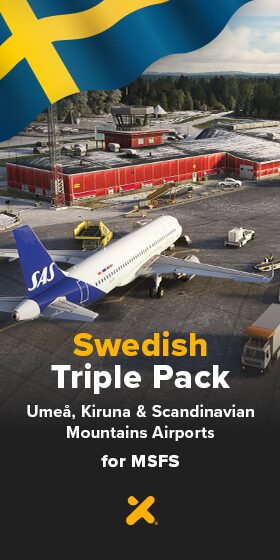









Oh man, die pixelcount en de FOV... maar die prijs... zucht...
Hoi WielXP en Richard, De opvolgers zouden geen batterijen meer nodig hebben en wat betreft de software, inmiddels is het…
Goed bezig Richard! ;-) Ps ik heb je de flight manual gestuurd via je mail. P.s. De Crystal is echt…
Ik ervaar eigenlijk geen enkel probleem qua software. Enige wat opvalt is dat, na de meest recente update, de accu…
Ikzelf heb nog een Reverb G2, maar als we straks windows 11 24H2 krijgen (en dus WMR niet meer ondersteund…
Ok, ik ga er dan voor :-) Als het tegenvalt kom ik bij jou klagen ;-) Overigens, ook ik heb…